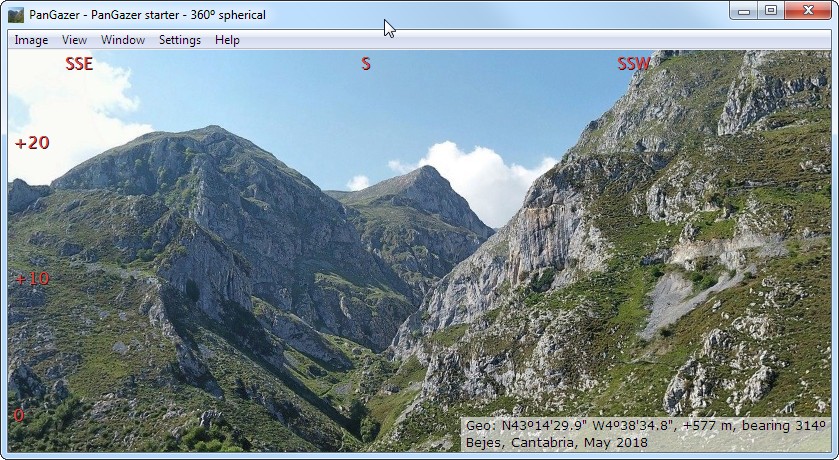PanGazer uses ‘status’ text fields to show camera settings, etc. (see the settings page). In addition, it can overlay data on the image that are directly related to the image itself rather than being simply numerical values. Currently three overlays are available:
- Compass points – if the bearing of the image is known (see setting North), this adds points of the compass across the top of the view to indicate the direction of view
- North line – if compass points are shown and the North point (N) is shown, this adds a line along which all points are due North.
- Tilt angles – if the horizon of the image is known, this adds tilt angle values at the left of the view.
If the bearing or horizon is not known you can set it, as described
below.
Here is a view showing the Compass points and Tilt angles overlays:
Compass points
PanGazer lets you set where North is for any image. Once North is set, as detailed on the Setting North page, PanGazer can show the bearing of the cursor and can also overlay compass points (‘N’, ‘S’, ‘SW’, etc.) at the top of the view to help give a sense of direction – as shown in the screenshot above.
The overlaid compass points will move appropriately as you change viewpoint and zoom. You can turn them off or on by clicking the Settings → Overlays → Show compass points menu item, or toggle the display of all the overlay and status displays in a view using the Space Bar.
The view bearing is calculated at the position that the compass points are displayed (near the top of the view rather than at the centre point of the view). This is so the bearings remain static relative to the displayed image as the view is panned left or right.
North line
The North line is only shown if Compass points are being shown and the North point (N) is visible at the top of the screen. Turning on the North line by clicking the Settings → Overlays → Show North line menu item also turns on Compass points.
Tilt angles
The tilt of the image is the vertical angle (pitch) of the centre of the image relative to the horizon (positive is above the horizon) with a range from −90 through +90 degrees. For spherical images the position of the horizon is fixed and is calculated from the geometry of the image (the bottom edge of the image is at −90 degrees). For all other images (360° or not) you can set, edit, or delete the horizon position.
You can turn the tilt angles overlay off or on by clicking the Settings → Overlays → Show tilt angles menu item, or toggle the display of all the overlay and status displays in a view using the Space Bar.
As for setting North, there are two ways to set the horizon position:
- You can use the Image Geography dialog to set
(or delete) the tilt of the centre of the image.
- If the horizon is visible in the image, right-click on it and select Set horizon on the pop-up menu; you should then see the tilt angles at the left of the view. If their position is wrong, just try again (or use the Image Geography dialog to adjust or delete the value).
The tilt overlay shows the tilt at the centre point of the view (not the point where the overlay is displayed).
Notes:
- Once the North point or horizon has been set it will be recorded
in the image file (in its Exif metadata, and in XMP metadata too
if the image is spherical) if the image is saved (using Ctrl-S, Ctrl-R,
or Image → Save image as..., etc.). When it is next loaded
the bearing and/or horizon of the image is known and compass points
and tilt angles will be shown automatically if set to be shown.
- Similarly, if you save a view of an image that has its North point
and/or horizon set, that saved view will include known geographic
settings; see the Saving views page for more details.
- In the starter image you’ll see a white electricity pylon close to the −90° point if you pitch down far enough; the base of the pylon is close to True North from the drone position.